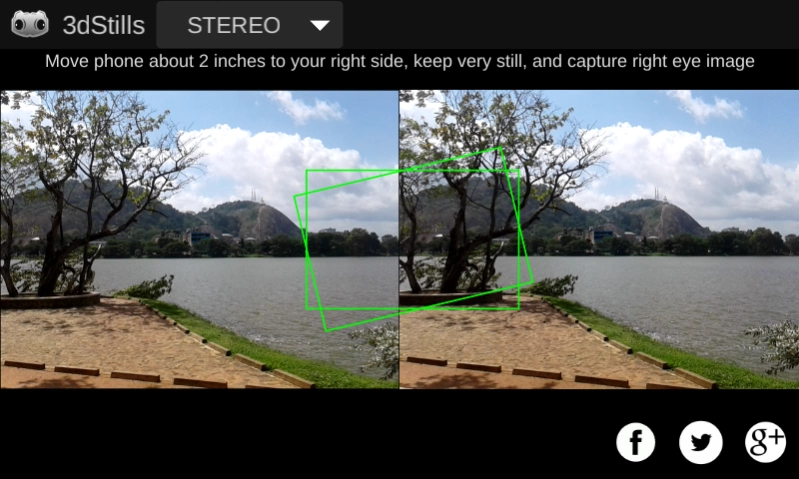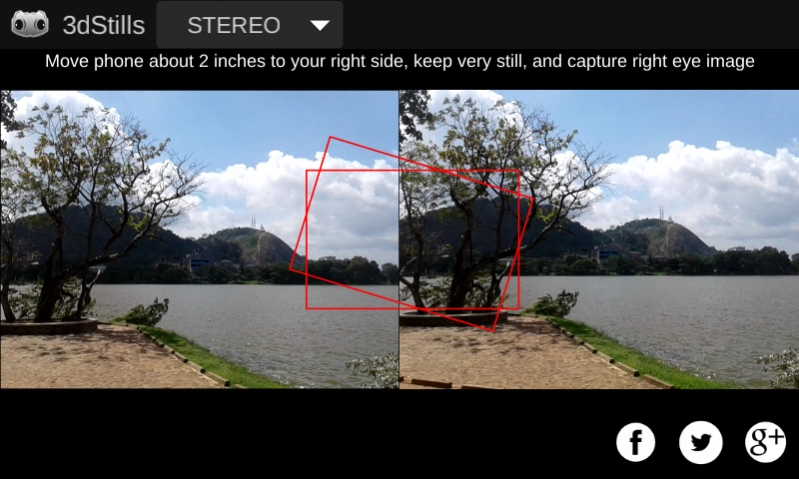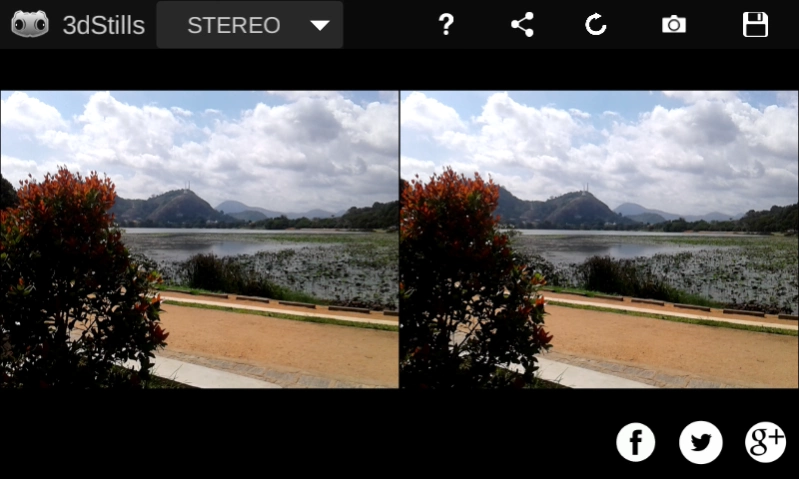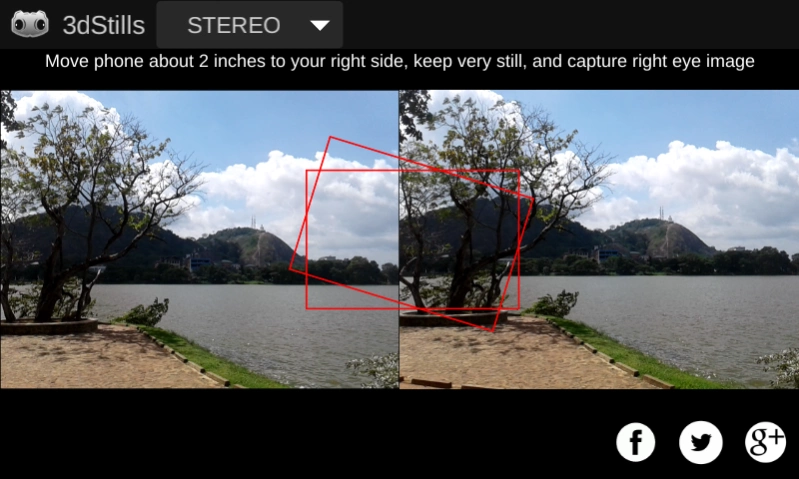3dStills 1.0
Continue to app
Free Version
Publisher Description
3dStills - Use Google Cardboard or 3D Glasses to Capture & Share real world 3D images
A 3d camera app which enables you to use 3D Glasses, Google Cardboard or the Power of the human eye and brain to capture and share images which give the sense of depth - a step closer to reality than a normal smartphone camera image.
The App is great for Capturing and Sharing Landscapes and Sceneries to view from your Google Cardboard device, 3D Glasses or using the Parallel or Cross-eye techniques. And, with the 3dStills Camera App, you can capture 3D selfies as well.
The concept is similar to the fact that if a 3D Movie is paused you'll still see a still but 3D image. When we look at the world each eye sees two images. Normal camera images are pretty similar to seeing the world with one eye closed. While Google Cardboard or 3D Glasses can feed two separate images to each eye, capturing such images are difficult, specially if we can't see the 3D effect while taking the pictures. Using the 3dStills Camera App whilst wearing these VR devices let your brain do its thing to give the perception of depth you see in the real world in real-time.
Features:
- Capture real world 3D Still images
- 3D selfies
- Edit/ Adjust
- Share: using installed apps like instagram / facebook / twitter etc.
- Gyro / Compass assistance to level the left eye and right eye images
View-modes:
1. Stereo mode
2. Google Cardboard mode
3. 3D Glasses mode (3d anaglyph)
4. GIF mode
After taking the left-eye and right-eye images you can change view modes to view / adjust to achieve perfection. Taking 3d selfies can be done by wearing 3d Glasses or the other naked eye techniques mentioned above excluding Google cardboard. Capturing good 3d Selfies require some practice and a bit of patience.
About 3dStills
3dStills is a free app for Android published in the Screen Capture list of apps, part of Graphic Apps.
The company that develops 3dStills is Dreamcube. The latest version released by its developer is 1.0.
To install 3dStills on your Android device, just click the green Continue To App button above to start the installation process. The app is listed on our website since 2016-02-04 and was downloaded 1 times. We have already checked if the download link is safe, however for your own protection we recommend that you scan the downloaded app with your antivirus. Your antivirus may detect the 3dStills as malware as malware if the download link to com.dreamcube.stills3d is broken.
How to install 3dStills on your Android device:
- Click on the Continue To App button on our website. This will redirect you to Google Play.
- Once the 3dStills is shown in the Google Play listing of your Android device, you can start its download and installation. Tap on the Install button located below the search bar and to the right of the app icon.
- A pop-up window with the permissions required by 3dStills will be shown. Click on Accept to continue the process.
- 3dStills will be downloaded onto your device, displaying a progress. Once the download completes, the installation will start and you'll get a notification after the installation is finished.